I already wrote a topic how to open sites blocked by college server by hiding IP address. For that process you needed to install a software which will use a proxy address and hide your IP address.
Today I will show you how to open any blocked website without any software. You will hear about so many proxy server. But when you goes to try that proxy server you will see most of them are blocked from your school, college or workplace server. Now the question is how I access those website? Is there any other method?
Here see a list of free proxy sites.
See also how to block access unwanted websites from PC.
No. I am not talking about any new method. I also use proxy server, but this proxy server will not be blocked by your school, college or workplace administrator. Though they know about this tricks but they do not want to block this proxy server. I am going to tell you that how to use Google as a proxy server. And I am sure any administrator do not want to block Google. Because it is the most popular search engine.
Proxy server related topic: Speed up internet by DNS setup.
When you access any page via one of these Google proxies, the content of that page gets downloaded on Google servers and then served to you. Let us discuss how to use Google as a proxy server. Here I will show three method.
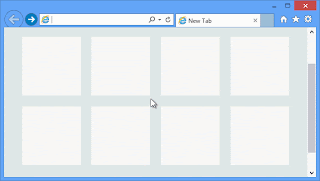
For instance, if you are to access a page written in English, set the destination language (tl) in the translate URL as “en” and the source language (sl) as “ja” for Japanese. (example)
Advantage: This is the most popular Google proxy and the download web pages looks exactly like the original provided the domains serving the images and CSS are not blocked at your place.
Advantage: The presentation (CSS) is not retained but this mode is perfect for reading text-heavy pages and do have the option of disabling inline images for faster loading.
Advantage: This is the only Google proxy that will let you download files (like PDFs, .MP4 videos, etc) in addition to viewing regular web pages.
Update: "Google Modules as a Proxy" (www.gmodules.com) has stopped working.
Today I will show you how to open any blocked website without any software. You will hear about so many proxy server. But when you goes to try that proxy server you will see most of them are blocked from your school, college or workplace server. Now the question is how I access those website? Is there any other method?
Here see a list of free proxy sites.
See also how to block access unwanted websites from PC.
No. I am not talking about any new method. I also use proxy server, but this proxy server will not be blocked by your school, college or workplace administrator. Though they know about this tricks but they do not want to block this proxy server. I am going to tell you that how to use Google as a proxy server. And I am sure any administrator do not want to block Google. Because it is the most popular search engine.
Proxy server related topic: Speed up internet by DNS setup.
When you access any page via one of these Google proxies, the content of that page gets downloaded on Google servers and then served to you. Let us discuss how to use Google as a proxy server. Here I will show three method.
- Google Translate as a Proxy.
- Google Mobilizer as a Proxy.
- Google Modules as a Proxy.
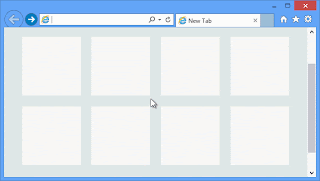
Google Translate as a Proxy
To use Google Translate as a proxy, set the destination language as the actual language of the page and the source language as anything but the destination language.For instance, if you are to access a page written in English, set the destination language (tl) in the translate URL as “en” and the source language (sl) as “ja” for Japanese. (example)
http://translate.google.com/translate?sl=ja&tl=en&u=http://example.com/
Advantage: This is the most popular Google proxy and the download web pages looks exactly like the original provided the domains serving the images and CSS are not blocked at your place.
Google Mobilizer as a Proxy
Next in the list is Google’s Mobilizer service. Google has discontinued the main mobilizer service on google.com (secure) but you can still access it through any country-specific Google domain like google.co.in or google.ie. The URL would be:http://www.google.ie/gwt/x?u=http://example.com/ (example)
Advantage: The presentation (CSS) is not retained but this mode is perfect for reading text-heavy pages and do have the option of disabling inline images for faster loading.
Google Modules as a Proxy
The gmodules.com domain is part of the Google personalized homepage service and is primarily used for hosting gadgets that are available for the Google homepage.http://www.gmodules.com/ig/proxy?url=http://example.com/
Advantage: This is the only Google proxy that will let you download files (like PDFs, .MP4 videos, etc) in addition to viewing regular web pages.
Update: "Google Modules as a Proxy" (www.gmodules.com) has stopped working.

Comments/disqusion
No comments